Explore SDSU Admitted Student Day 2026

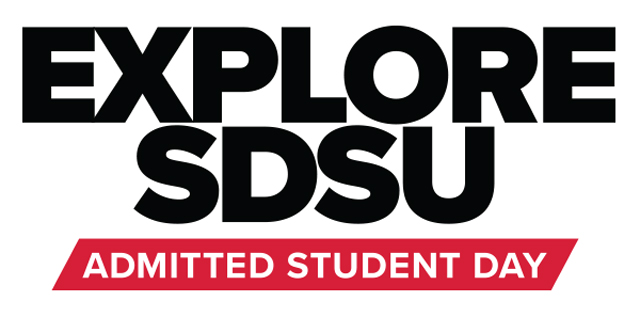

April 11, 9 a.m.–2 p.m.
Admitted Students Only
You are invited to join us for Explore SDSU Admitted Student Day and learn why now is the time to join the San Diego State University family! Explore SDSU is an open house for admitted first-year and transfer students, and is an opportunity for you and your family to engage with the SDSU faculty, staff, and current students and learn why you should join the SDSU community. Learn more about living on campus, academics, athletics, student services, and organizations, and begin to picture yourself as an SDSU Aztec!
Register today and we will email you updates about the event.
Explore SDSU Admitted Student Day is a rain or shine event.
5500 Campanile Drive, San Diego, CA 92182
Getting to Campus
Campus Parking is Free
Campus parking is free for the day. Please park in Parking 3 (P3), Parking 4 (P4), Parking 1 (P1), or Parking 12 (P12). Allow at least 45 minutes to park prior to your first activity.

Disabled Person (DP) Parking
Disabled person parking areas are reserved for those persons with a valid DMV issued placard or plate. You may park in a DP stall as long as the disabled person's DMV placard or plate is present. Should you require special accommodations please contact Parking and Transportation Services at [email protected].
Public Transportation
Public transportation is an excellent option for the day! You can take the trolley or bus and it will drop you off at our SDSU Transit Center, which is located next to the Conrad Prebys Aztec Student Union. Learn more about our public transportation options.
Helpful Tips
- Wear comfortable shoes—there's a lot of walking.
- Bring your refillable water bottle. There are hydration stations around campus.
- Allow 45 minutes to park and find your first event.
- There is no check-in, just head over to your first event and start your day!
- Plan to be flexible with your schedule. Information sessions and tours are first come, first served, and some may reach maximum capacity.
- Visit an information booth (you'll find various locations across campus) if you need a campus map or if you have any questions.
- Ready to commit to SDSU? Visit our Intent to Enroll booth to commit to SDSU at the event! You will need to have your $400 nonrefundable deposit ready when you submit your Intent to Enroll. Both your deposit and your Intent to Enroll will be submitted online via my.SDSU. The Finalize Your Enrollment Guide provides instructions on how to accept your offer and pay your deposit in my.SDSU.
Plan Your Day
The Explore SDSU Admitted Student Day schedule will be available in February. Check back to view information sessions, tours and open houses, and to plan your schedule.
Accept your offer of admission in my.SDSU by May 1.
Join the SDSU Family today!
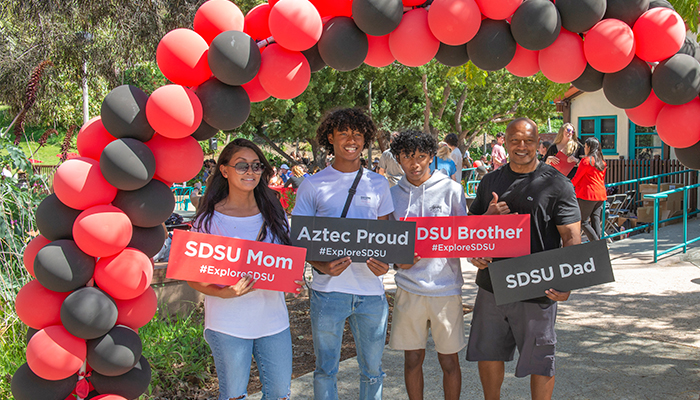
Frequently Asked Questions
Continue checking our website for updated information on sessions, activities, and more.
Yes, this event is free to all attendees.
Although registration is not required, we encourage you to register so that we can stay connected with you about this event.
If you are an admitted student and have not submitted your Intent to Enroll, please visit my.SDSU and make sure that your contact information is up-to-date. This is the contact information that we use to stay in touch with you and remind you of important deadlines. Be sure to check your email often.
After you complete your Intent to Enroll, you will receive information about your official SDSU Gmail email address. Official communication from the university will be delivered to your official SDSU Gmail email address after your Intent to Enroll is submitted. Learn more about your official SDSU email. If you need to update your mailing address or phone number, please make these updates in my.SDSU.
Have you submitted your Intent to Enroll and are officially a new student? For reminders, tips, and more sneak peeks into SDSU life as you get ready for the fall semester, follow @sdsuadmissions. And don't forget to share your Explore SDSU photos with us @sdsuadmissions for a chance to be featured on our stories or feed!
Please email [email protected] if you have any questions about Explore SDSU Admitted Student Day.
We look forward to seeing you!




